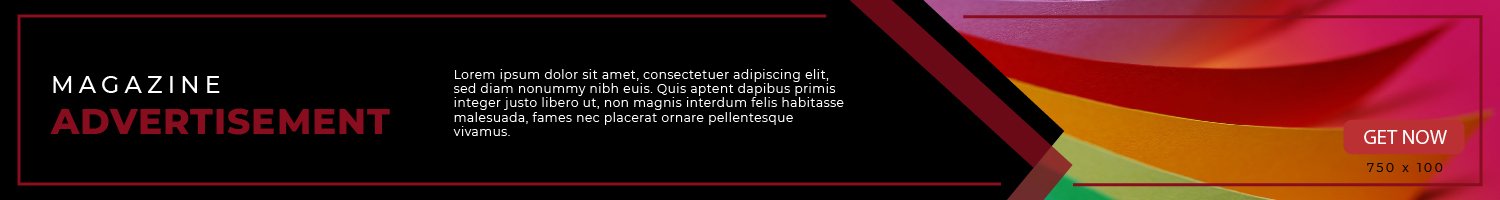Spotify is much more than a streaming service—it’s a platform where artists build their brand and listeners get a window into their musical tastes. Whether you’re an artist aiming to create an impactful profile or a music fan wanting to track your listening habits, learning how to leverage the Spotify profile viewer can help you make a lasting impression. Here’s how to do it.
1. Claim and Optimize Your Spotify Profile
For artists, the first step is to claim your Spotify for Artists account. This gives you access to the tools you need to customize your public profile. Once you’ve claimed your account:
-
Verification: Request access through Spotify for Artists to verify your account. A blue checkmark next to your profile photo adds credibility and helps listeners know that your profile is legitimate.
-
Customize Your URL: Make sure your profile URL is easy to share. Many third-party tools and social media posts will include a link to your profile—having a neat, memorable URL improves discoverability.
For listeners using third-party profile viewers, start by linking your Spotify account so that the tool can fetch your latest stats and playlists.
2. Customize Your Artist Bio and Imagery
Your artist profile is your digital storefront. It’s not just about your music—it’s your story, your aesthetic, and your connection with fans. Consider the following tips:
-
Profile Picture & Banner: Use high-resolution, consistent images that reflect your personal or artistic brand. On Spotify for Artists, the round profile picture appears across all devices, so choose an image that stands out. Your banner image, visible on desktop and the web player, should complement your profile picture.
-
Bio: Write a compelling bio (up to 1,500 characters) that shares your journey, influences, and what listeners can expect from your music. Regularly update your bio to reflect new projects, releases, or milestones.
-
Social Links: Leverage the “About” section to add links to your Instagram, Twitter, Facebook, and even Wikipedia pages. This creates a seamless connection between your Spotify presence and your broader digital identity.
-
Image Gallery: If available, add additional photos that show behind-the-scenes moments, live performances, or creative artwork. This gallery adds a personal touch and can give listeners a deeper insight into your world.
3. Utilize Spotify for Artists Tools
Spotify offers several features that help you control and present your musical identity. If you’re an artist, be sure to explore these tools:
-
Artist Pick: This allows you to pin a track, album, playlist, or event to the top of your profile for a set period. Use it to highlight your latest release or an important show. Remember that the Artist Pick expires (by default, after six months), so update it regularly.
-
Clips: This feature (currently available in beta) lets you upload short vertical videos for each track. Use Clips to share teasers, behind-the-scenes footage, or creative visuals that complement your music.
-
Featured Sections: Spotify automatically showcases “Popular Releases,” “Appears On,” and “Fans Also Like.” While you can’t directly change these sections, they provide valuable context for new listeners and can help drive engagement.
-
Events and Merch Tabs: With a revamped profile design, your upcoming shows and merchandise can be displayed in dedicated tabs. Make sure these areas are kept current to maximize opportunities for ticket sales and fan engagement.
4. Engage Your Audience
Your profile isn’t just a static page—it’s a hub for interaction. Here are ways to ensure you’re engaging with your audience effectively:
-
Share Your Story: Use your bio and social posts to connect with fans. Share updates, personal anecdotes, or insights into your creative process.
-
Promote Playlists: Create and pin your playlists, whether they feature your music or songs that inspire you. These playlists are an excellent way to curate your musical taste and give fans a glimpse into your influences.
-
Monitor Listener Insights: Through Spotify for Artists, you can access analytics that reveal listener demographics, geographical data, and track performance. Use these insights to refine your promotional strategies and connect with your core audience.
-
Encourage Interaction: Ask fans to follow your profile, rate your music, or leave feedback. You might include calls-to-action in your tracks’ intros or social media posts, reminding them to check out your profile and engage with your content.
5. Take Advantage of Third-Party Profile Viewers
For fans, several third-party tools provide enhanced insights into your Spotify data. These websites let you see detailed stats such as:
-
Top Artists, Tracks, and Genres: Discover which artists and songs dominate your listening history.
-
Playlist Analytics: Compare your playlist content with friends or across different time frames.
-
Shareable Stat Images: Generate eye-catching images or infographics that highlight your listening habits for sharing on social media platforms.
-
Comparisons and Compatibility: Some tools allow you to compare your stats with others, providing fun insights into musical compatibility.
Before using any third-party viewer, ensure it’s trustworthy by reading reviews and verifying its data sources. Always be mindful of privacy—only grant necessary permissions and review what data is being shared.
6. Stay Updated with Spotify’s New Features
Spotify is continually evolving its platform. New features such as enhanced analytics, updated profile customization, or even integrations with merchandising platforms can give you new ways to connect with your audience. To stay ahead:
-
Follow Spotify for Artists Blogs and Updates: Regularly check out official Spotify resources and community posts to learn about upcoming changes.
-
Experiment: Don’t be afraid to try new features as they roll out. Adjust your profile and gather feedback from fans to see what works best.
-
Feedback Loop: Encourage your audience to let you know if they have suggestions or if they notice new trends in how profiles are viewed. Their insights can be invaluable in helping you optimize your digital presence.
7. Protect Your Privacy
While it’s exciting to share your music and stats, protecting your privacy is crucial. Spotify’s privacy settings allow you to control what is public and what isn’t:
-
Private vs. Public Playlists: Decide which playlists should be public and which you’d rather keep private.
-
Recently Played: You can disable the feature that displays your recently played tracks if you prefer to keep your listening history hidden.
-
Connected Accounts: Be selective about linking your Spotify account to other social platforms—this ensures you maintain control over what personal information is visible.
Spotify doesn’t offer a feature to see who views your profile, and that’s by design to protect user privacy. Instead, focus on engaging your audience through the tools provided while keeping your data secure.
Conclusion
Making the most of your Spotify profile viewer means using every available tool to present your best self, whether you’re an artist eager to promote your music or a listener excited to dive into your listening stats. Claim your Spotify for Artists account, fine-tune your profile with engaging imagery and a compelling bio, and use features like Artist Pick, Clips, and social links to build deeper connections with your audience. For fans, third-party profile viewers can offer fascinating insights into your musical journey.
Remember, your Spotify profile is a dynamic representation of who you are as an artist or music lover. Keep it updated, engage regularly, and always stay informed about new features and best practices. By doing so, you’ll not only enhance your online presence but also create a more personalized and enjoyable Spotify experience for yourself and your fans.
Enjoy the journey—and let your music shine!