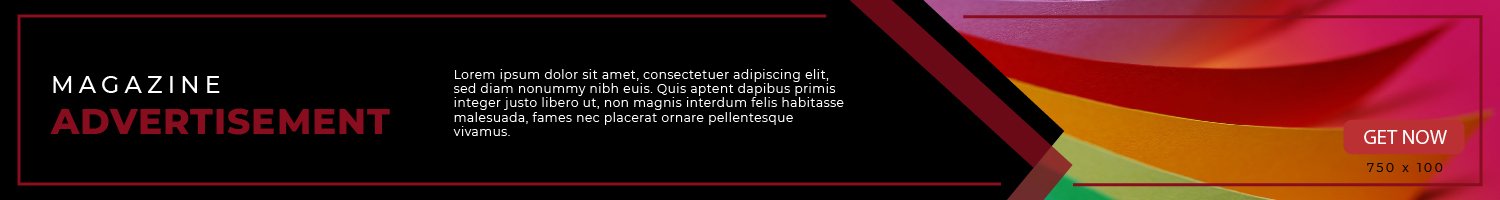Brain-computer interface (BCI) technology has opened up transformative opportunities in neurotechnology, rehabilitation, and assistive devices. However, ensuring high‐quality neural signal acquisition and processing is not always straightforward. Technical malfunctions can occur in hardware, software, or the environmental setup, compromising system performance and data integrity. In this article, we discuss a systematic approach to identifying and troubleshooting BCI malfunction, offering best practices to diagnose common issues and maintain optimal operation.
Understanding the BCI System Architecture
Before diving into troubleshooting, it is crucial to understand the basic components of a BCI system. Typically, a BCI comprises three main parts:
-
Signal Acquisition Hardware: This includes electrodes (wet, dry, or semi-dry), amplifiers, and data acquisition devices.
-
Signal Processing Software: Algorithms and filters transform raw signals into features that can be interpreted by machine learning or control systems.
-
User Interface and Feedback: The processed data is used to control external devices or provide feedback to the user.
Any BCI malfunction in one or more of these components may degrade overall system performance. Knowing the system’s architecture enables you to pinpoint where problems are likely to arise.
Inspect Hardware Components
Verify Electrode Functionality and Placement
-
Check Electrode-Skin Contact:
Poor contact between electrodes and the scalp can result in high impedance, leading to weak or noisy signals. Use conductive gel or saline solutions as recommended by the manufacturer, and ensure that electrodes are firmly attached. -
Impedance Testing:
Run an impedance check using the system’s built-in diagnostic tool or an external impedance meter. Acceptable impedance levels usually range from 5 to 20 kΩ; values outside this range may indicate a faulty electrode or improper placement. -
Examine Cables and Connectors:
Look for visible signs of wear or damage on cables, connectors, and electrode housings. Loose connections, frayed wires, or bent pins can introduce intermittent signal loss or noise. Replace or repair any defective components.
Evaluate Amplifier and Data Acquisition Modules
-
Signal Amplification Check:
Verify that the amplifiers are functioning correctly. An amplifier that is saturating or clipping signals can distort the data and affect downstream processing. -
Battery and Power Supply:
Ensure that all power sources are stable. Fluctuating voltages or a failing power supply may introduce artifacts into the signal.
Minimize Environmental Interference
Identify Electromagnetic Interference (EMI)
-
Sources of EMI:
Electrical devices, power lines, mobile phones, and even fluorescent lighting can contribute to electromagnetic interference. EMI can corrupt the delicate signals captured by BCI systems. -
Shielding Strategies:
Consider using shielded cables and ensuring that the BCI setup is placed away from high-power electrical equipment. In environments with heavy interference, a Faraday cage or noise filter can help reduce unwanted signals.
Check Grounding and System Isolation
-
Proper Grounding:
A well-grounded BCI system can help minimize common-mode noise. Verify that the ground connections are secure and that the system’s ground reference is stable. -
System Isolation:
When possible, use isolation transformers or differential amplifiers to mitigate the effects of ground loops and external noise.
Assess Software and Signal Processing Pipelines
Monitor Raw Data Quality
-
Visual Inspection:
Use data visualization tools to inspect raw EEG (or other modality) signals. Look for signs of common artifacts such as eye blinks, muscle movements, or line noise. Consistent baseline noise or sporadic spikes may point to hardware or environmental issues. -
Artifact Identification:
Identify and tag typical artifacts. Many systems allow users to set thresholds for artifact rejection or to run algorithms that automatically remove or attenuate non-neural signals.
Review Filtering and Preprocessing Steps
-
Filter Settings:
Confirm that the bandpass filters, notch filters, and other preprocessing algorithms are configured appropriately for your target frequency bands. Overly aggressive filtering can distort the signal, while insufficient filtering may allow noise to contaminate the data. -
Algorithm Calibration:
Regularly recalibrate your signal processing algorithms to adapt to changes in user conditions or system drift. Calibration routines help maintain consistency in data quality across sessions.
Update Drivers and Firmware
-
Software Compatibility:
Outdated drivers or firmware may result in miscommunication between the hardware and software components. Always check for updates from the manufacturer to ensure that your system is running the latest, most stable version. -
System Logs:
Review error logs generated by the software. These logs can offer insights into recurring issues and may indicate specific modules or routines that require attention.
Conduct System Calibration and Controlled Testing
Run Built-In Calibration Routines
-
Establish Baselines:
Many BCI systems include calibration routines designed to establish baseline measurements for each user. These routines help the system adapt to individual variability and set reference points for signal processing. -
Controlled Stimulus Testing:
Introduce known signals or controlled tasks (such as instructed eye blinks or movement tasks) to verify that the system accurately detects and processes the expected neural responses. This controlled testing can help isolate problems in the acquisition or processing pipeline.
Perform Hardware Loopback Tests
-
Signal Injection:
Use a signal generator to inject a known waveform into the system. Compare the output to the input to determine if the hardware is introducing any distortion or noise. -
Diagnostic Software:
Many systems provide diagnostic software tools that can simulate data and help troubleshoot issues without the need for a live subject.
Troubleshooting Specific Issues
Intermittent Signal Loss
-
Re-seat and Inspect Electrodes:
If signals drop intermittently, re-check the electrode connections and cables. Loose or partially connected electrodes can result in periodic signal loss. -
Environmental Checks:
Confirm that no external factors (e.g., mobile devices or nearby electronics) are causing intermittent interference.
Persistent High Noise Levels
-
Improve Shielding:
Enhance cable shielding or reposition the system away from known EMI sources. -
Revisit Grounding:
Ensure that all ground connections are secure and that the system is properly isolated from potential ground loops.
Software Errors and Latency Issues
-
Resource Monitoring:
Verify that the computer running the BCI Malfunction software meets the recommended system requirements. Background applications can strain processing resources and lead to latency. -
Reinstall and Update Software:
If software crashes persist, consider reinstalling the application and updating all related drivers and firmware.
Calibration Drift
-
Regular Recalibration:
Over time, baseline measurements can drift due to changes in electrode impedance or user physiology. Schedule periodic recalibration sessions to correct for these drifts. -
Environmental Stability:
Ensure that the testing environment remains as consistent as possible between sessions to minimize calibration drift.
Utilize Community Resources and Manufacturer Support
Consult Technical Documentation
-
User Manuals:
Refer to the manufacturer’s user manuals and troubleshooting guides. They often include specific instructions for common issues encountered with that particular model. -
Online Knowledge Bases:
Many manufacturers provide online support portals or forums where users can search for similar issues and solutions.
Engage with the BCI Community
-
Discussion Forums:
Online forums, such as those hosted by OpenBCI or specialized research groups, are valuable resources. Users frequently share their troubleshooting experiences and innovative solutions. -
Research Publications:
Academic journals and conference proceedings may also contain articles detailing common pitfalls and advanced troubleshooting techniques. Keeping up with the latest literature can provide insights into cutting-edge methods for enhancing BCI reliability.
Seek Professional Assistance
-
Technical Support:
If troubleshooting efforts do not resolve the issue, contact the manufacturer’s technical support team. They can provide guidance and, if necessary, arrange for repairs or replacements. -
Collaborative Troubleshooting:
Consider collaborating with colleagues or experts in the field. A fresh perspective or additional technical expertise may help uncover issues that were previously overlooked.
Conclusion
Identifying and troubleshooting BCI malfunction is a multifaceted process that requires a methodical approach, combining careful hardware inspection, software validation, and environmental optimization. By systematically verifying electrode connections, minimizing electromagnetic interference, and ensuring that signal processing pipelines are correctly calibrated, users can significantly enhance the reliability of their BCI systems.
Regular calibration, controlled testing, and ongoing consultation with technical documentation and the broader BCI community are essential to address persistent issues and ensure high-quality neural data acquisition. Whether you’re a researcher refining experimental protocols or a clinician striving for accurate diagnostics, the strategies outlined in this guide provide a robust framework for maintaining optimal BCI performance.
By understanding the intricacies of your BCI system and employing these troubleshooting steps, you can quickly identify the root cause of malfunctions and implement effective solutions. In the dynamic field of neurotechnology, a proactive and systematic troubleshooting approach not only enhances system reliability but also contributes to the overall advancement of BCI research and clinical applications.