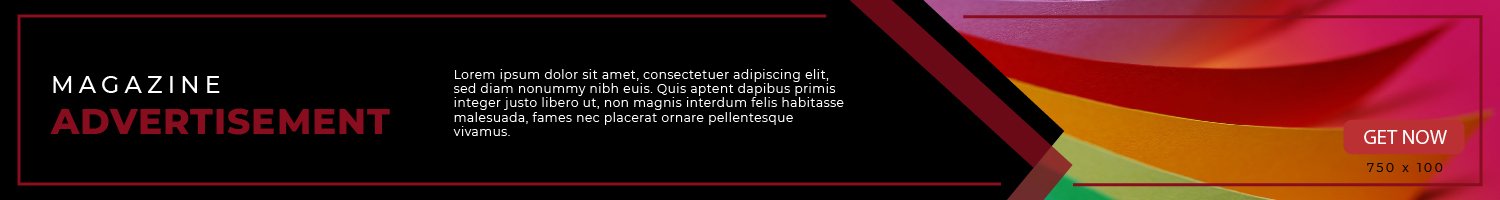Spotify is a popular music streaming platform, but it doesn’t offer a direct way to see who views your profile. However, there are some indirect methods and tools you can use to get insights into who might be checking out your profile. Here’s a detailed guide to help you navigate this
1. Spotify’s Built-In Features
Spotify doesn’t notify users when someone views their profile, nor does it provide a list of profile visitors. However, there are a few ways to infer activity:
- Activity Notifications: Spotify may send notifications like “Someone viewed your profile,” but this feature isn’t consistently available and doesn’t reveal specific usernames.
- Recent Listeners: Some users report seeing a “Recent Listeners” section in their profile, which shows who has interacted with their content. This feature isn’t universally available and may depend on your region or device.
- New Followers: If someone views your profile and decides to follow you, they’ll appear in your followers list. This is one of the most reliable ways to know who’s interested in your profile.
2. Third-Party Apps and Tools
While Spotify doesn’t officially support tracking profile views, some third-party apps claim to offer this functionality. However, use these tools with caution:
- Spotify Stats Trackers: Apps like Stats for Spotify or Trackify provide analytics on your listening habits and profile activity, but they don’t specifically track profile views.
- OSINT Tools: Tools like spotify_profile_monitor (available on GitHub) allow real-time tracking of profile changes, such as followers and playlist updates, but they require technical expertise and may violate Spotify’s terms of service.
- Privacy Risks: Many third-party apps require access to your Spotify account, which can compromise your privacy and security. Always read reviews and check permissions before using such tools.
3. Adjusting Your Privacy Settings
If you’re concerned about who can view your profile, you can adjust your privacy settings to limit visibility:
- Profile Visibility: Set your profile to “Private” to restrict access to approved followers only.
- Friend Activity: Disable the “Friend Activity” feature to prevent others from seeing what you’re listening to.
- Public Playlists: Make your playlists private if you don’t want them to be visible to strangers.
4. Why Spotify Doesn’t Show Profile Views
Spotify prioritizes user privacy and focuses on music streaming rather than social features. Here’s why they don’t provide a profile viewer feature:
- Privacy Concerns: Tracking profile views could lead to privacy issues and unwanted attention.
- Platform Focus: Spotify aims to enhance the music experience rather than compete with social media platforms.
- Technical Complexity: Implementing such a feature could complicate the platform and increase server load.
5. Best Practices for Monitoring Profile Activity
If you’re curious about who’s checking out your profile, here are some practical tips:
- Check Followers Regularly: Monitor your followers list for new additions, as this is the most direct indicator of profile interest.
- Use Spotify for Artists: If you’re a musician, this tool provides detailed analytics on profile views, streams, and listener demographics.
- Avoid Overreliance on Third-Party Tools: Stick to official Spotify features to protect your account and privacy.
Conclusion
While Spotify doesn’t offer a direct way to see who views your profile, you can use indirect methods like monitoring followers and activity notifications. Third-party tools may provide additional insights, but they come with privacy risks. Adjusting your privacy settings can help you control who sees your profile and protect your online presence.